- A computer is an electronic device that stores and processes data.
- A computer includes both hardware and software.
- Hardware is the physical aspect of the computer that can be touched.
- Computer programs, known as software, are the invisible instructions that control the hardware and make it perform tasks.
- Computer programming is the writing of instructions (i.e, code) for computers to perform.
- The central processing unit (CPU) is a computer’s brain. it retrieves instructions from memory and executes them.
- Computers use zeros and ones because digital devices have two stable states, referred to by convention as zero and one.
- A bit is a binary digit 0 or 1.
- A byte is a sequence of 8 bits.
- A kilobyte is about 1,00 bytes, a megabyte about 1 million bytes, a gigabyte about 1 billion bytes, and a terabyte about 1,00 gigabytes.
- Memory stores data and program instructions for the CPU to execute.
- A memory unit is an ordered sequence of bytes.
- Memory is volatile because information is lost when the power is turned off.
- Programs and data are permanently stored on storage devices and are moved to memory when the computer uses them.
- The machine language is a set of primitive instructions built into every computer.
- Assembly language is low-level programming language in which a mnemonic is used to represent each machine-language instruction.
- High-level languages are English-like and easy to learn and program.
- A program written in a high-level language is called a source program,
- A compiler is a software program that translates the source program into a machine language program.
- The operating system (OS) is a program that manages and controls a computer’s activities.
- Java is platform-independent, meaning you can write a program and run it on any computer.
- The Java source file name must match the public class name in the program. Java source-code files must end with the .java extension.
- The Java source file name must match the public class name in the program. Java source-code files must end with the .class extension.
- To compile a Java source-code file from the command line, use the
javaccommand. - To run a Java class from the command line use the
javacommand. - Every Java program is a set of class definitions. The keyword class introduces a class definition. The contents of the class are included in a block.
- A block begins with an opening brace ({) and ends with a closing brace (})
- Methods are contained in a class. To run a Java program, the program must have a main method. The main method is the entry point where the program starts when it is executed.
- Every statement in Java ends with a semicolon ( ; ) known as the statement terminator.
- Keywords have a specific meaning to the compiler and cannot be used for other purposes in the program.
- In Java, comments are preceded by two slashes (//) on a line, called a line comment, or enclosed between /* and */ on one or several lines, called a block comment or paragraph comment. Comments are ignored by the compiler.
- Java source programs are case-sensitive.
- Programming errors can be categorized into three types: syntax errors, runtime errors, and logic errors. Errors reported by a compiler are called syntax errors or compile errors. Runtime errors are errors that cause a program to terminate abnormally. Logic errors occur when a program does not perform the way it was intended to.
The book this is based on is:
Introduction to Java Programming and Data Structures, Comprehensive Version, 12th Edition
Authors: Y. Daniel Liang

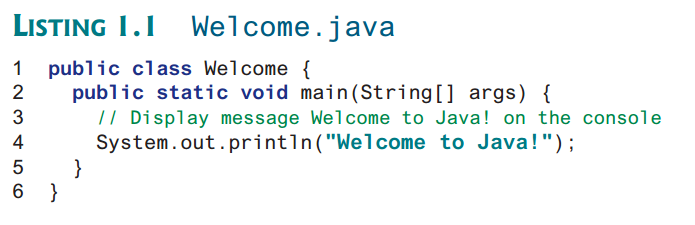

Leave a comment