When it comes to setting font sizes in web development, there are several units to choose from. Each has its own characteristics and best use cases. Let’s delve into the differences between em, px, rem, and hp.
- 1. em (Relative to Parent Element)
- The
emunit is relative to the font size of its parent element. - Useful for creating scalable designs where font sizes adjust proportionally.
- Can lead to compounding effects if nested within multiple elements with different font sizes.
- The
- 2. px (Pixels)
- The
pxunit sets the font size based on the number of pixels. - Offers precise control over text size, but lacks scalability.
- Not recommended for responsive designs as it doesn’t adjust to viewport size changes.
- The
- 3. rem (Relative to Root Element)
- The
remunit is relative to the font size of the root element (usually<html>). - Provides a consistent sizing reference, especially useful for responsive design.
- Helps maintain accessibility, as adjustments to the root font size can affect all elements uniformly.
- The
- 4. hp (High Point)
- While the concept of hp being a relative unit for accessibility exists, it’s not widely supported by modern browsers. Most browsers don’t recognize “hp” as a valid unit for font size. It’s recommended to stick with rem for better browser compatibility.
- Best Practices:
- Use
emfor nested elements where scaling relative to parent elements is desired. - Utilize
remfor global font sizing to maintain consistency across the entire document. - Consider accessibility concerns when choosing font sizing units, favoring
rem.
- Use
- Understanding these font sizing units empowers developers and designers to create more accessible and responsive web experiences. Choose the unit that best fits your project’s requirements and accessibility goals.

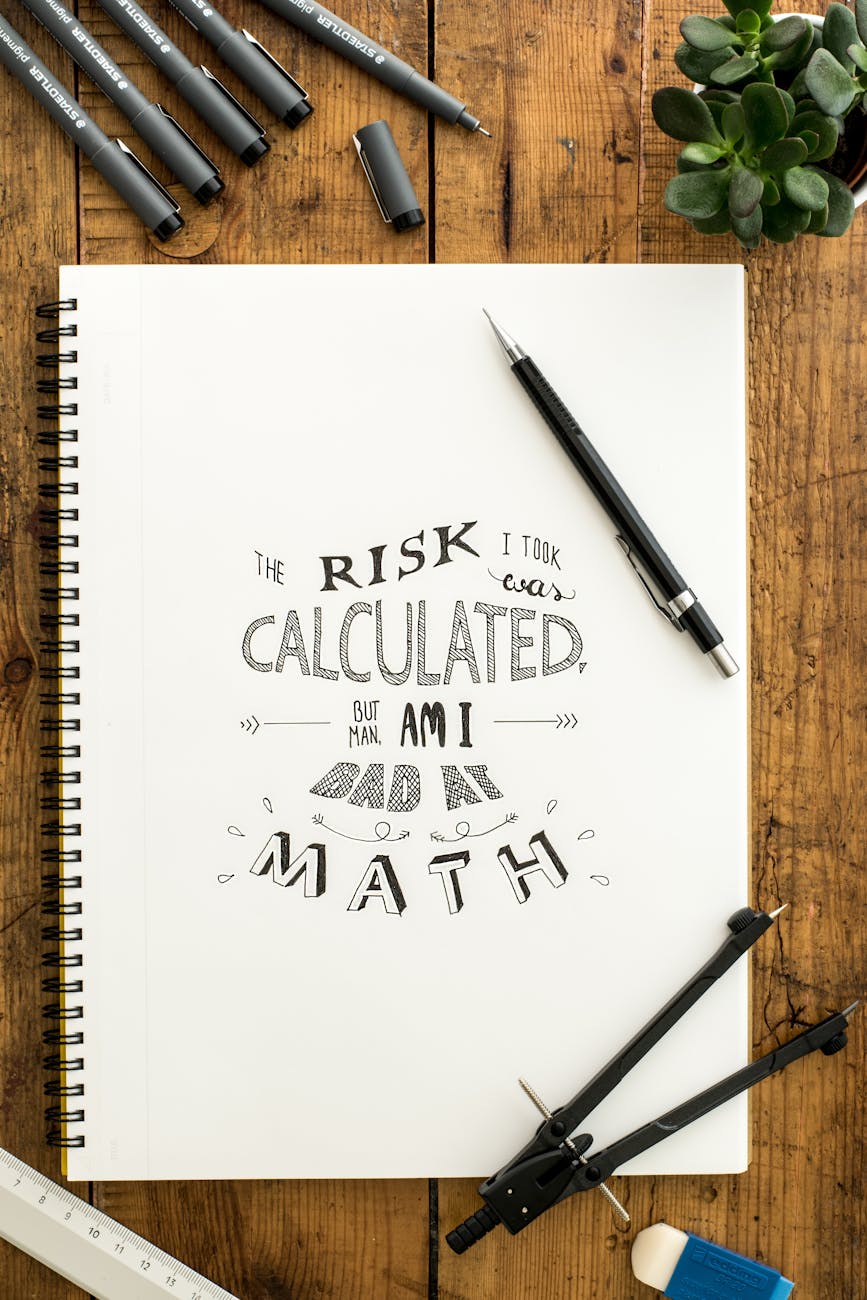

Leave a comment